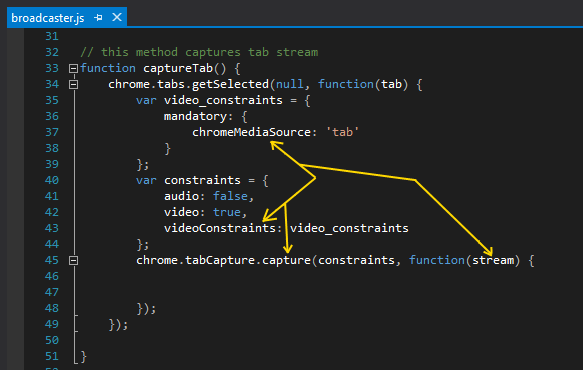How to share tab using tabCapture APIs?
Copyright © 2013 Muaz Khan<@muazkh>.
| If you download extension, you can see a file broadcaster.js. This file do all the stuff needed to interact with Google Chrome extension APIs. Also, this file uses tabCapture APIs to capture the tab. |
|
|
| Now, you've access to LocalMediaStream object. Do whatever you want! So easy!!!!! |
| manifest.json file looks like this: |
...
"background": {
"scripts": ["socket.io.js",
"RTCPeerConnection-v1.5.js",
"broadcast.js",
"broadcaster.js"],
"persistent": false
},
...
"permissions": [
"tabCapture"
],
...
|
| You can see permission for tabCapture APIs. |
How to use your own socket.io implementation?
This tab sharing experiment is using socket.io implementation over pubnub.
broadcast.js — Line 181
At line 181, you can see
openSocket method:
openSocket: function(config) {
var socket = io.connect('https://pubsub.pubnub.com/webrtc-rtcweb', {
publish_key: 'pub-f986077a-73bd-4c28-8e50-2e44076a84e0',
subscribe_key: 'sub-b8f4c07a-352e-11e2-bb9d-c7df1d04ae4a',
channel: config.channel || 'webrtc-tab-sharing',
ssl: true
});
config.onopen && socket.on('connect', config.onopen);
config.onmessage && socket.on('message', config.onmessage);
return socket;
}
screen-viewer.js — Line 185
At line 185, you can see same
openSocket method:
openSocket: function(config) {
var socket = io.connect('https://pubsub.pubnub.com/webrtc-rtcweb', {
publish_key: 'pub-f986077a-73bd-4c28-8e50-2e44076a84e0',
subscribe_key: 'sub-b8f4c07a-352e-11e2-bb9d-c7df1d04ae4a',
channel: config.channel || 'webrtc-tab-sharing',
ssl: true
});
config.onopen && socket.on('connect', config.onopen);
config.onmessage && socket.on('message', config.onmessage);
return socket;
}
To use your own socket.io implementation...
Replace
openSocket method's code in both files with:
openSocket: function (config) {
var socket = io.connect('http://your-site:8888');
socket.channel = config.channel || 'webrtc-tab-sharing';
socket.on('message', config.onmessage);
socket.send = function (data) {
socket.emit('message', data);
};
if (config.onopen) setTimeout(config.onopen, 1);
return socket;
}
Now, your own socket.io will be used for signaling!